QuickBooks Online
ctxInvoicing a dedicated application for generating invoices from your CTX Journeys, it can connect to many accounting applications including QuickBooks Online. Using ctxInvoicing with QuickBooks is a straightforward process, once you have connected to your QuickBooks company, it’s a few clicks to generate and batch your invoices and posting them to QuickBooks.
Connecting to QuickBooks Online
In ctxInvoicing got the CTX button and select Settings, select QuickBooks Online as your Accounts Application and click on the Connect to QuickBooks button. This will open the sign into QuickBooks page in your browser, simply sign in and then return to ctxInvoicing and continue following the wizard.
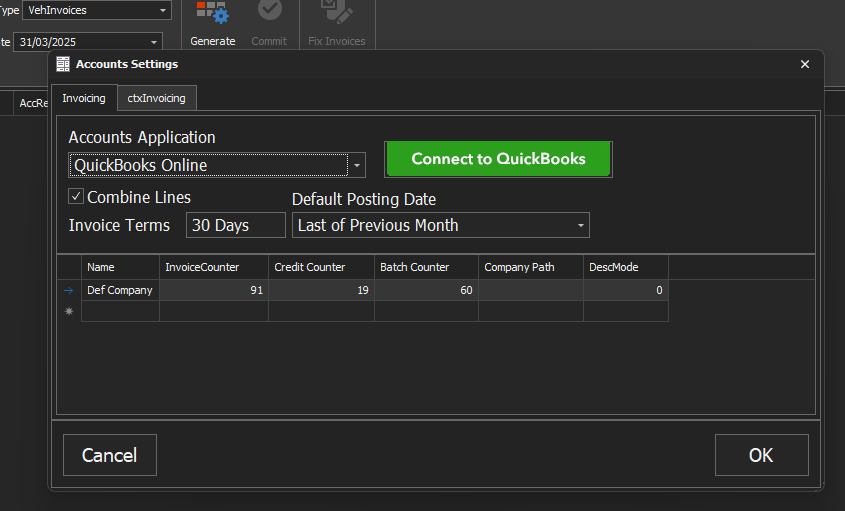
Using QuickBooks Online
Once you have generated and batched your invoices, posting them into QuickBooks is straightforward. Just go through the buttons on the ribbon.

- Connect – if required you will be asked to sign into QuickBooks.
- Check Customers – make sure that all the invoices have customers already in QuickBooks.
- Add Customers – if any customers don’t have an account in QuickBooks, clicking this will create the new customers for you.
- Post Invoices – posts your invoices into QuickBooks ready to be sent out to your customers.
- Disconnect – optionally, you can disconnect from QuickBooks, which will require you to sign in next time.